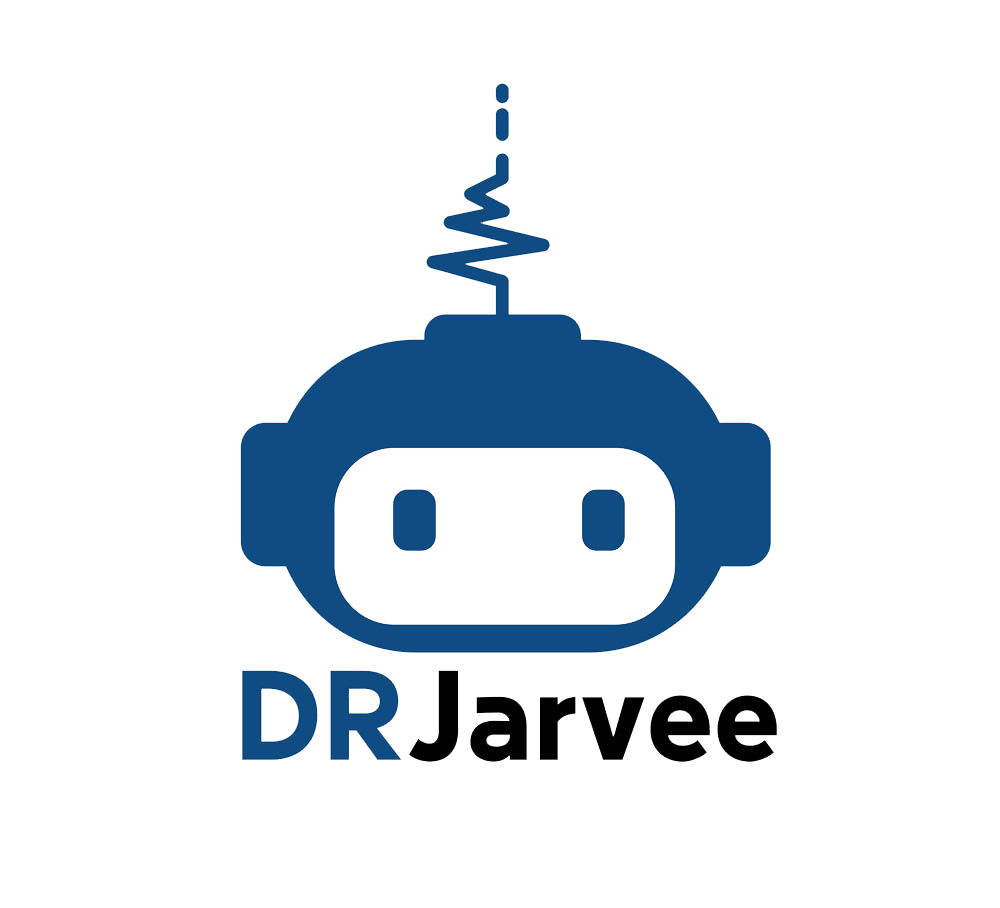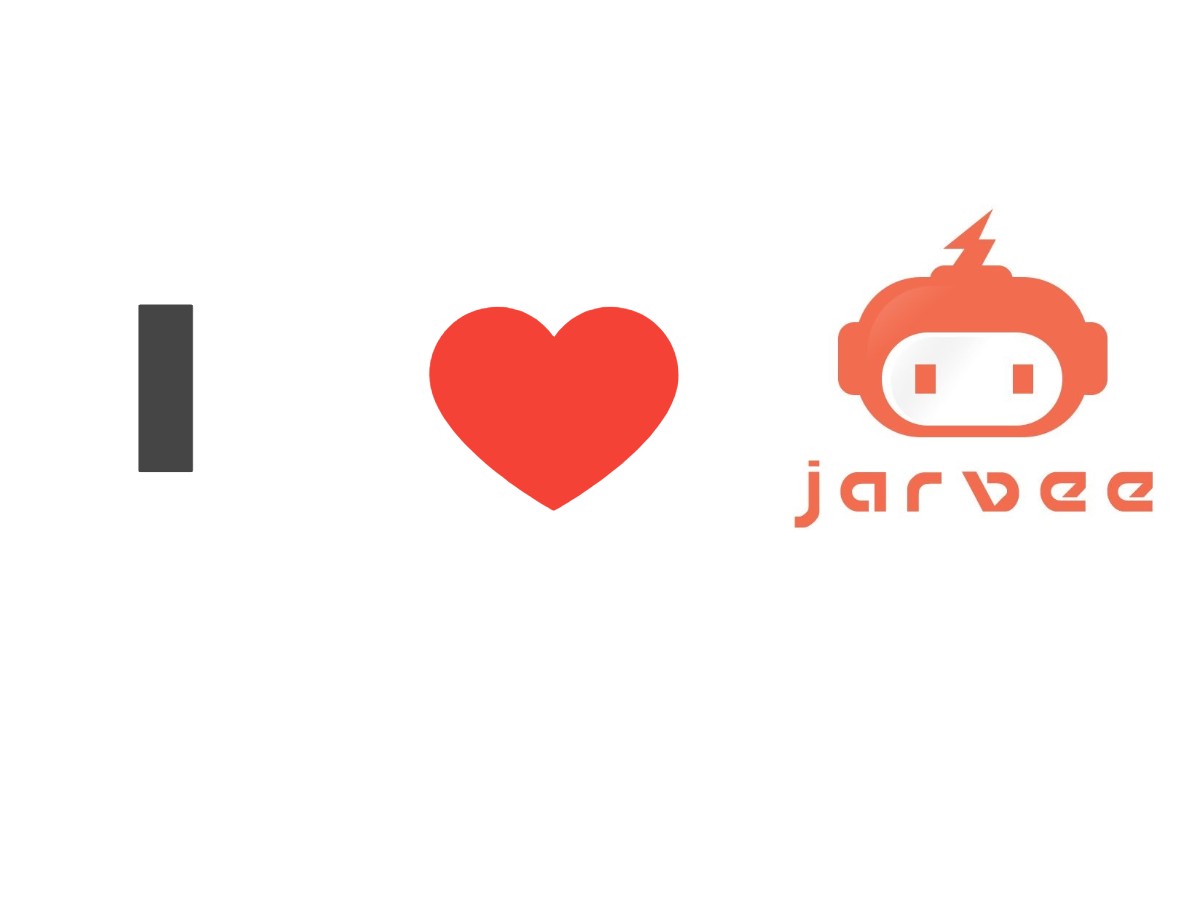Working With Proxies on Jarvee
Social media connects people from across the globe, may it be for personal communication or promotion of business. The internet provides a better way of linking individuals and spreading information worldwide. Consequently, this gave rise to proxy servers — these are tools used to protect you from being identified on the web.
For every person doing business nowadays, social media is a top priority when it comes to promotions. However, without using automation tools like Jarvee and proxies, it might be hard for entrepreneurs to manage multiple accounts at a time, considering the number of online requests they make.
First of all, what is Jarvee?
It is an online automation platform where you could schedule your posts on different social media sites such as Facebook, Twitter, Instagram, etc. It also gives you the benefit of creating message and post templates to be posted in your target groups.
Using Proxies for Jarvee
Without proxies, even with the use of automation platforms, your accounts will most likely get banned. This is because you are still working under the same single IP address that you own. Good thing, The Social Proxy will help you link your proxy to your Jarvee account so that you could work without the hassles and disruptions. You will only need to follow five steps then you’re good to go.
- Open Jarvee and login to your account. Afterward, you shall see a menu on the left side. Click on PROXY MANAGER.
- This shall take you to a different window with different options. At the top, you shall see IMPORT PROXIES, EXPORT PROXIES, and ADD PROXY. Click on ADD PROXY.
- Type in your proxy IP port. You will also need your proxy’s registered username and password.
- Check all the information and tick on the box that says VERIFY ALL PROXIES.
- Make sure that the status is Valid, and you can now leave the work to your proxy.
Most people opt for residential proxies as their server because it provides legitimate IP addresses, which would give you high privacy and a low flagging rate. To know more about different types of proxies, you could check out our other blog posts.
Here you can see Adi’s video about how to do it: https://thesocialproxy.com/2020/08/25/jarvee-proxy-integration/
Overall
Managing multiple social media accounts for either personal use or business could be a handful without the use of automation tools and proxies. With that said, be sure to choose the right type of proxies and trust a reliable tool that would definitely help you run your social media accounts smoothly and hassle-free.
Personal Words From Adi
After tring over 15 diffrent proxies companies from diffret types I can tell you for 100% that the 4G is the best. why? because it looks the most “humen” to IG. you can not really fake it if you are using 4G private as real users using on IG and this is that the social proxy help you with. you will get the best proxies out there with a great service and people who really know what and how to work with jarvee. don’t take any extra risk with your accoutns or your clients accounts and give them the best. thank you very much for reading 🙂
if you want to try the social proxy, here is 3 days free trial+ 15 EURO discount code for you DRJARVEE15-3D . your link: